Planning a road trip can be super exciting. It is also easy to be overwhelmed with the planning; determining the best route, when to stop for the night, what attractions to see, etc. There are lots of tools to help you plan your trip, but sometimes navigating the helpful tools can be more work than actually planning the trip. Below are two great websites that I absolutely love to use for planning a road trip.
Furkot is great for mapping out your road trip. The website uses Google Maps so you can be confident in the drive time estimates. I love that Furkot can tell you where to stop based on what time you want your day to start and end. My other favorite feature is the ability to export your trip in a variety of formats. I personally like to see it in Excel so I can add hotel costs and other notes to my file.
Furkot has an easy interface that guides you through creating your trip. You start by entering basic info such as start and end dates, times you want to begin and finish driving each day, and average stop-over time. Don’t worry you can edit everything! Furkot then gives you the fastest route with yellow markers for the needed stops. Now the fun part – add your stops! You can click the map or search for an attraction just as you would in Google Maps. You can also adjust how long you want to spend in that location and add notes. The notes are a great way to add reminders or reference websites about hiking trails or other attractions. Whenever you add a stop Furkot automatically adjusts your overnight stops so you end your day by your predetermined time.
Below is an example itinerary for traveling across the country.
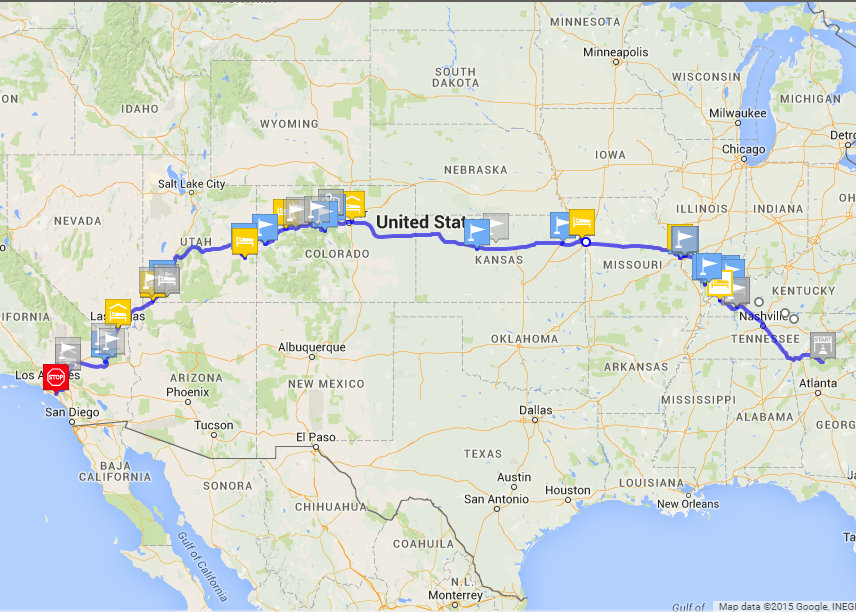
Furkot has a feature to find attractions along your route, but I haven’t found that feature useful. I prefer to just look at Google Maps for large green spaces or use RoadTrippers.com to find obscure stops.
Tips for using Furkot:
- Add your hotels last – The most useful feature in Furkot is that it automatically determines overnight stop locations. Take the time to predict how long you want to spend at each stop and let Furkot tell you where to spend the night. If you aren’t sure you want to make a stop, but you want to see that stop on the map, use “skip”.
- Lock hotels once finalized – Road tips evolve along the way, you learn about exciting places to visit so you add and remove stops to your plan. If you want to keep your overnights static, but you want to edit your stops, simply use the lock button in the “Plan” tab for the overnights you want static.
- Duplicate trip – If you like an itinerary but want to continue playing around, duplicate your trip so your first itinerary is saved. I duplicate my trip every week or so while I am in the planning stage. Some people may prefer to just use the ‘skip’ stop feature, but I like to see the alternatives mapped out.
Roadtrippers.com is another great site for planning your road trip. It has a great feature where you can find things within 5/10/30 miles of your route. You can narrow it down by all kinds of categories. I like to find oddball stops within 10 miles – like world’s largest peanut, or truckhenge. The find feature in Roadtrippers is better than the one in Furkot because it has pictures, reviews and better categorization.
I also like the itinerary layout in Roadtrippers because it includes a clear picture of every stop with miles/drive-time clearly labeled between each stop. Below is an example itinerary from Roadtrippers.
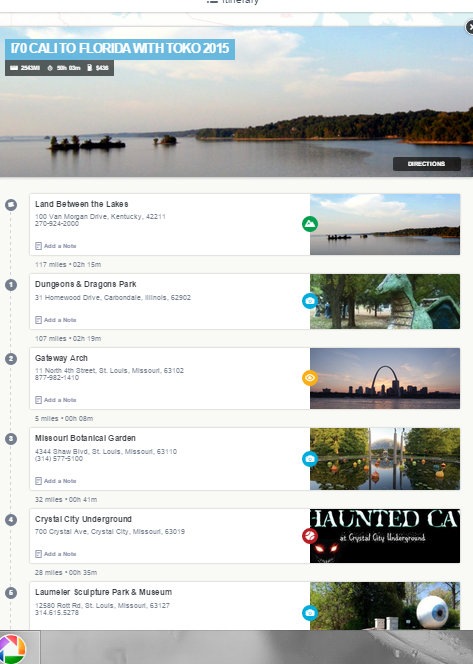
I hope you find these sites useful. Enjoy your travels!